I’ve seen a lot of PowerPoints. A lot. And most of them suck. But it’s not really our fault. I mean…Microsoft DID put those nice little templates together with those…<shudder> bullet points sitting right there in front of our faces. And they were nice enough to include free access to enough clipart to span 7 football fields. And the sound effects! And the backgrounds! Oy… Anyway, you know if your PowerPoint sucks. And if you don’t know, take this test:
- Do you use clipart?
- Do you rely on bullet points to communicate your message?
- Do you use any built-in sound effects in your presentation?
- Do you use any fonts under size 30?
If you answered YES to ANY of those questions – your PowerPoint probably sucks.
My husband recently showed me this awesome PowerPoint presentation by Nancy Duarte, called the 5 Rules for Creating Great Presentations. When I was Googling it to reference it for this blog post, I found out, it was actually PART of PowerPoint 2010. Good job Microsoft. Good job. I’m quite impressed. If you want the tricks on how to make good PowerPoint presentations…wait…make that MINDBLOWING PowerPoint Presentations, check this out.
Just a note on why this is so cool. If you open this presentation in Microsoft PowerPoint (see #2 below for how), you can actually check out how they did all the cool stuff that they did. Also, the last few slides give you step-by-step instructions on how to do some of the neato-mosquito effects.
Two options on viewing this presentation:
- View the YouTube video direct from the Duarte Blog (recommended if you only have 5 minutes and want to see what I’m talking about)
- View it direct from Microsoft PowerPoint (recommended if you want to see this in all of its PowerPoint Glory) For this option, here’s how:
– Open PowerPoint.
– Select File–>New–>Sample Templates.
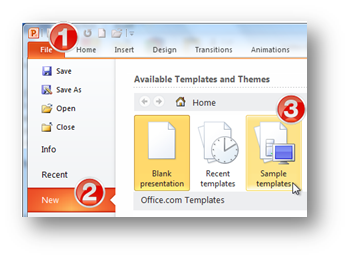
– Double click on the “5 Rules” presentation and play it.
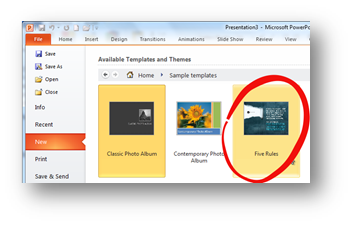
I have other resources for making awesome PowerPoint presentations, which I will share in future blog posts.
What are YOUR best PowerPoint tips? Let me know in the comments!
P.S. – I posted this from Microsoft Word!
