Did you even know that you can publish blog posts to your blog, right from Microsoft Word?
It’s pre-tty darn cool.
Here’s how:
1. Go to File à New à Blog post.
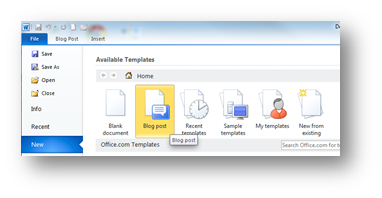
2. Then start Typing… (Drag and format pictures just like you normally would when creating a document)
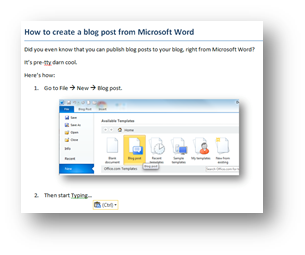
3. Click on “Manage Accounts” to configure or “hook up” your blog to Microsoft Word
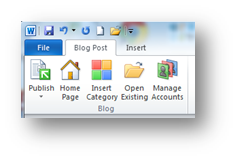
4. Select “New”, and then choose your blog provider from the dropdown list (it’s probably WordPress, but you can confirm this with your web designer). Then, click “next.”
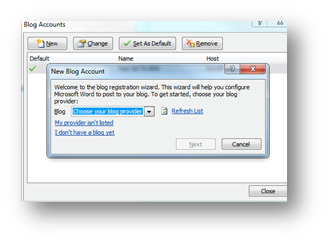
5. Next, fill out the information for your blog. The URL, and the username and password to access it. (If you don’t know this information, just ask your web designer). Then, click “OK”.
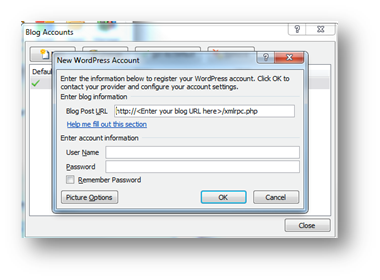
6. At this point, you will be “hooked up” (or, you will get an error message).
7. When you are done typing your blog post, select “publish”, and then choose if you want it to go live, or if you want it to upload to your drafts folder. I highly suggest publishing it as a draft (especially if it’s your first time, or if you have a lot of pictures.) The reason for this is because you want to be able to preview what it ACTUALLY looks like before it goes live (especially if your blog is configured with a feed that publishes to Facebook or Twitter when your blog posts go live…) We all know that what happens in Microsoft, often stays in Microsoft…

And that’s it – you are boom, done.
Now, many of you may be wondering why you would want to publish your blog from a Word Doc. Here are some reasons…
- It’s easy! Most of us are used to typing up things in Word, so this give a familiar, comfortable place to work.
- You can easily transform old documents, papers, and parts of e-books to blog posts on the fly. Need to blog, but lacking inspiration? Open an old file, copy and paste parts into a new doc, and click publish (or, publish as draft, if you took my advice) – boom, done.
- It’s an easy way to add pictures to your blog posts without having to mess with uploading or resizing them.
And… it’s just cool. Very cool…

Thank you Laurie, that info is very encouraging as have been put off blogging as it feels like too many different moving parts,
you’ve really simplifed the whole process as old familiar Word is much easier to get to grips .
Great advice as always
Thank you Mary 🙂