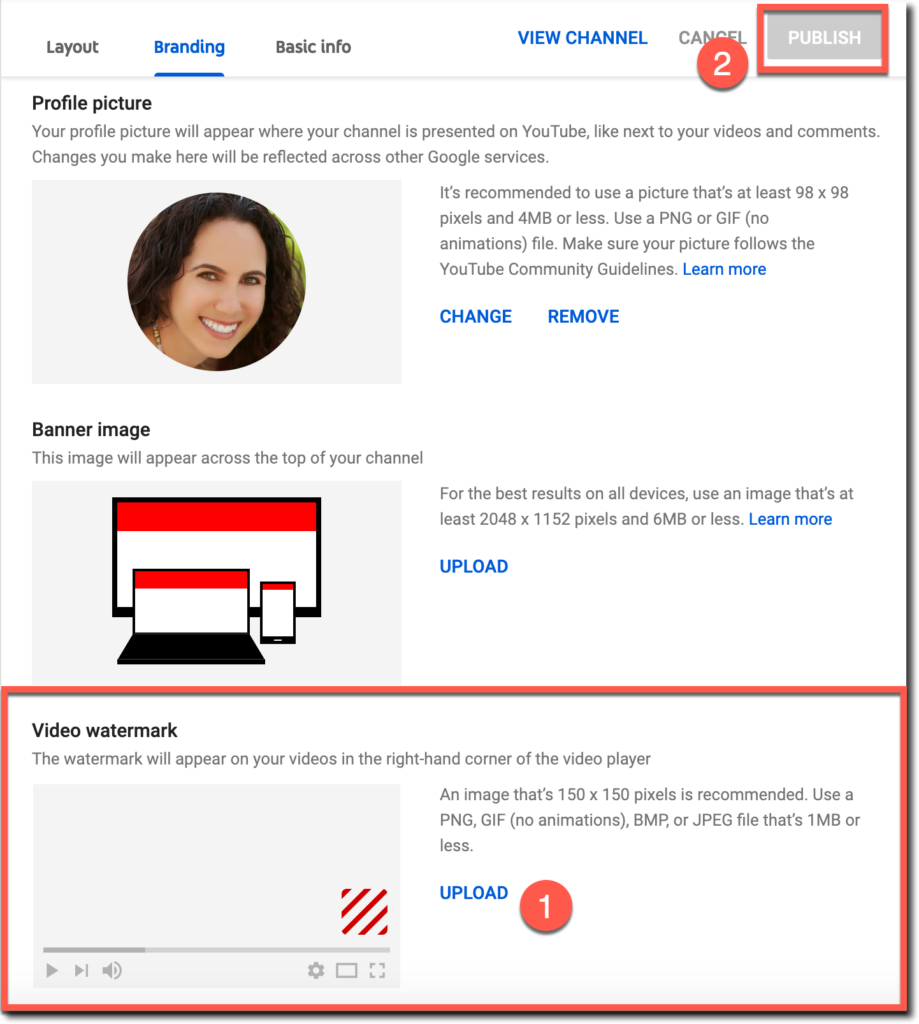How can you get people to subscribe to your YouTube videos? Start by adding a subscribe button! This makes it easy for viewers to subscribe to your YourTube channel.
1. Log in to your channel, and then select your picture in the upper right corner:
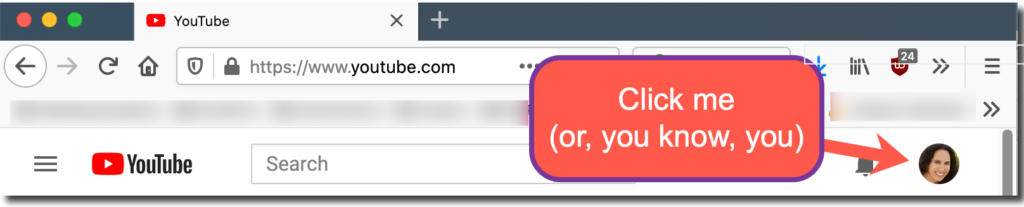
2. Select “Your Channel” from the drop down menu:
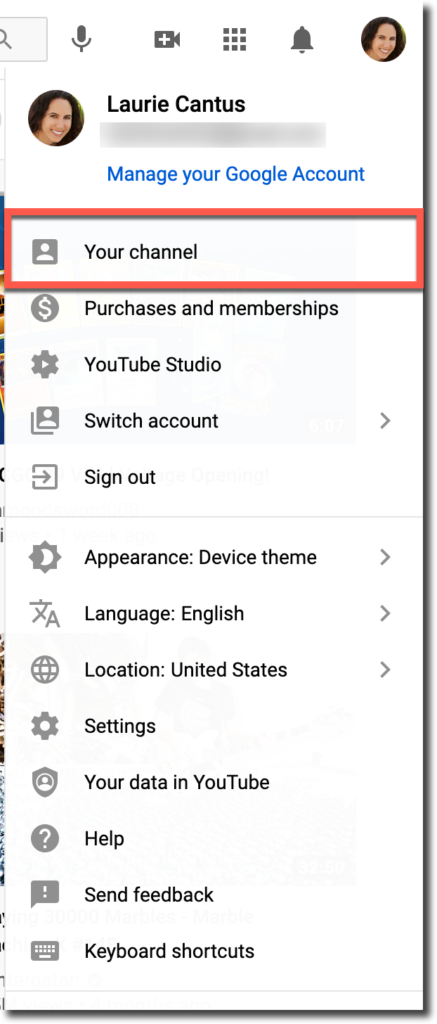
3. Click customize channel – this will take you to YouTube studio:
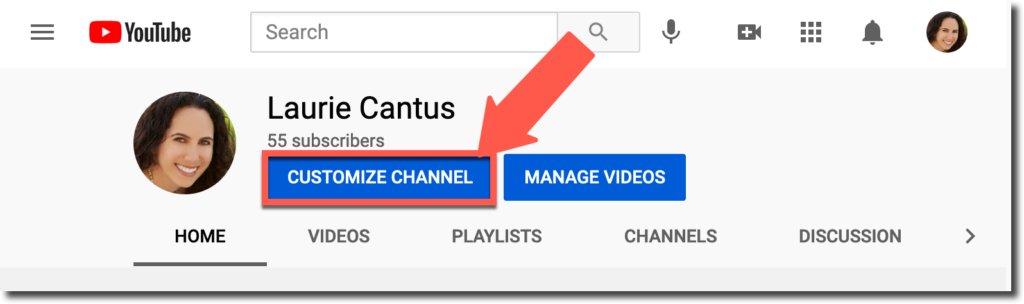
4. Select “Branding” from the menu:
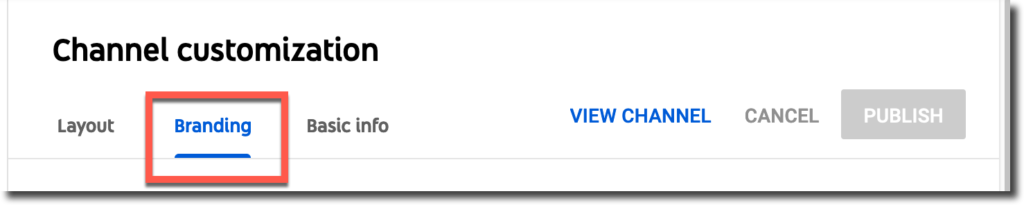
5. Upload watermark and pick when you want it displayed, and then click on “Publish” to save changes